Apply
After having entered OTP, the screen shown below will be displayed wherein you can apply against the notification by selecting it from the drop down menu.
The notification can be viewed by clicking on the view notification underneath the notification drop down menu.
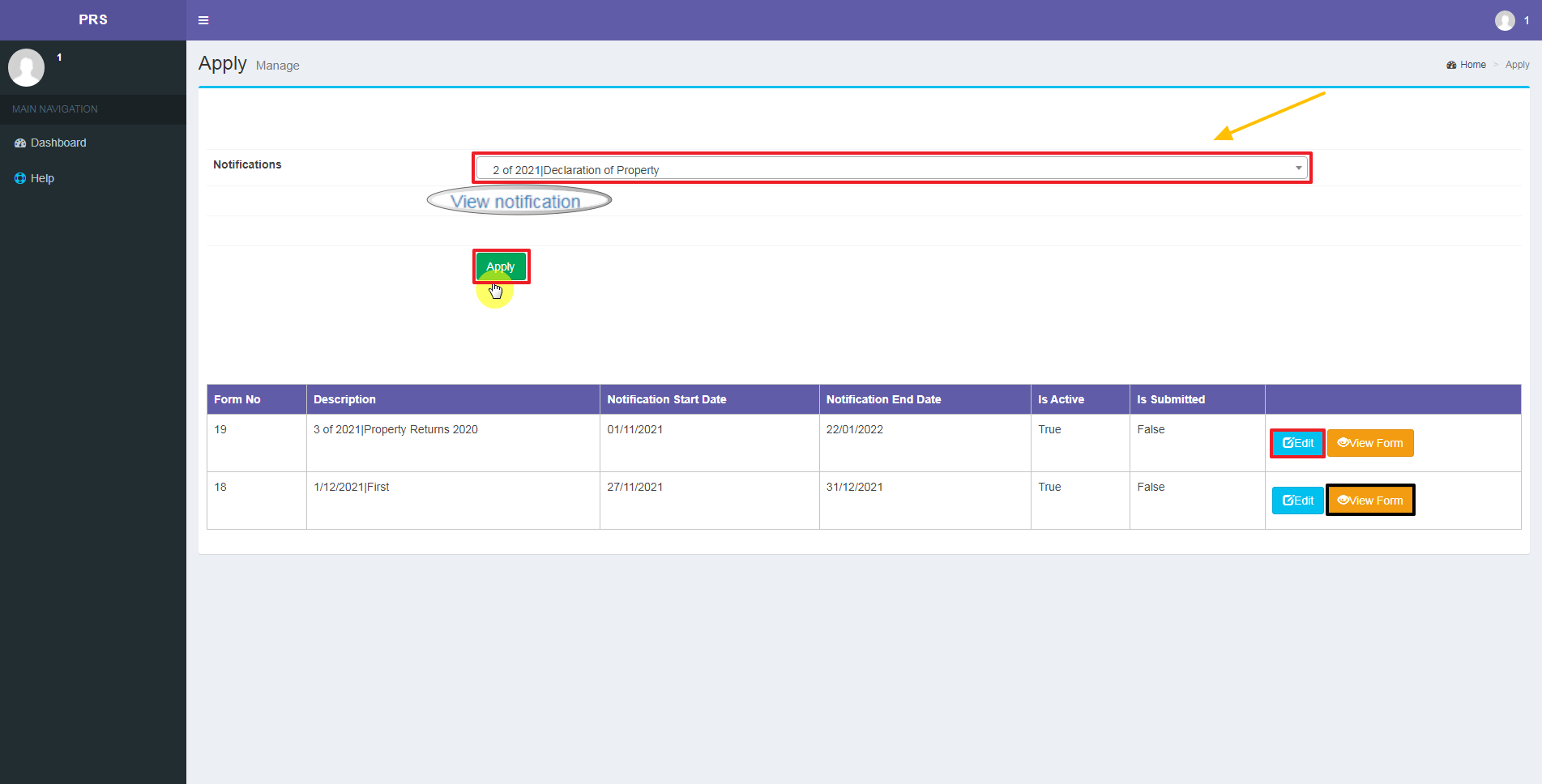
Note: Notification will not appear in the drop down menu, once Notification end date has passed.
Editing forms
Forms can be edited by clicking on their respective buttons.
To download your form, Click on View form button.
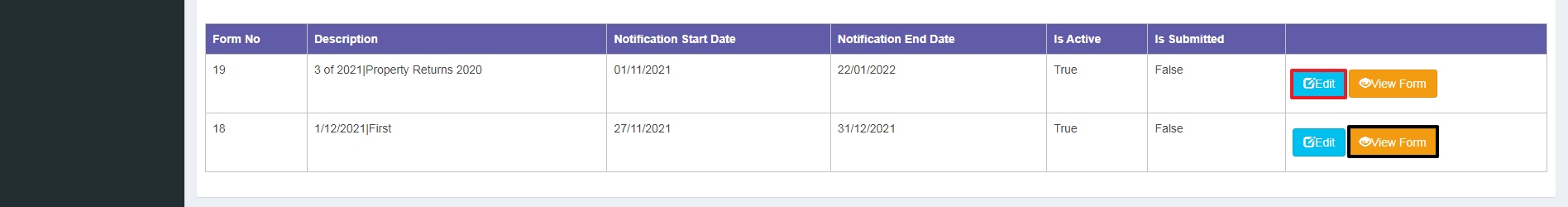
Note: Only Unsubmitted forms can be edited.
Created with the Personal Edition of HelpNDoc: Easy CHM and documentation editor