Property
After having entered Basic Information details, you need to add Property details by clicking on Add New Property button.
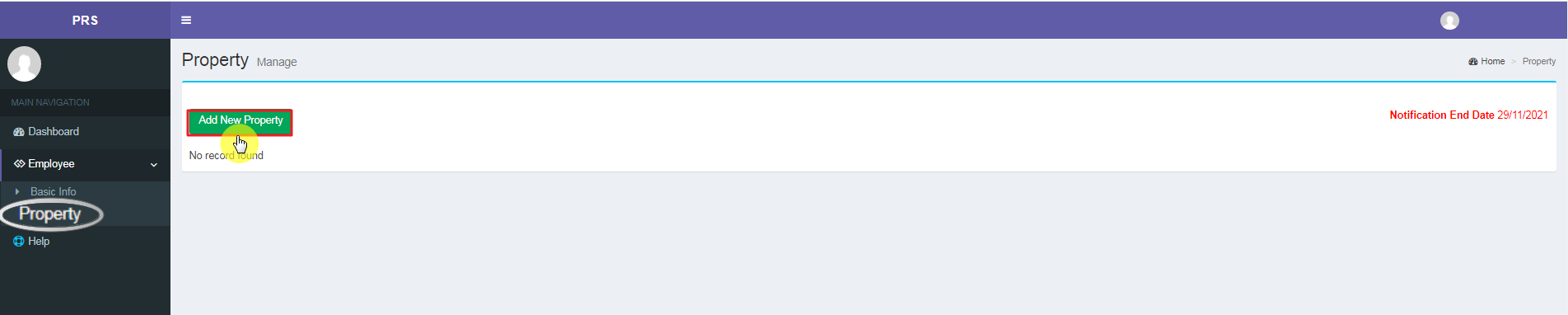
Once you have clicked on Add New Property button, screen shown below will be displayed wherein you need to enter various details:
1) Property Type
From the drop down menu select the type of Property,
2) Property Sub-Type
Select the Property sub type from the drop down menu.
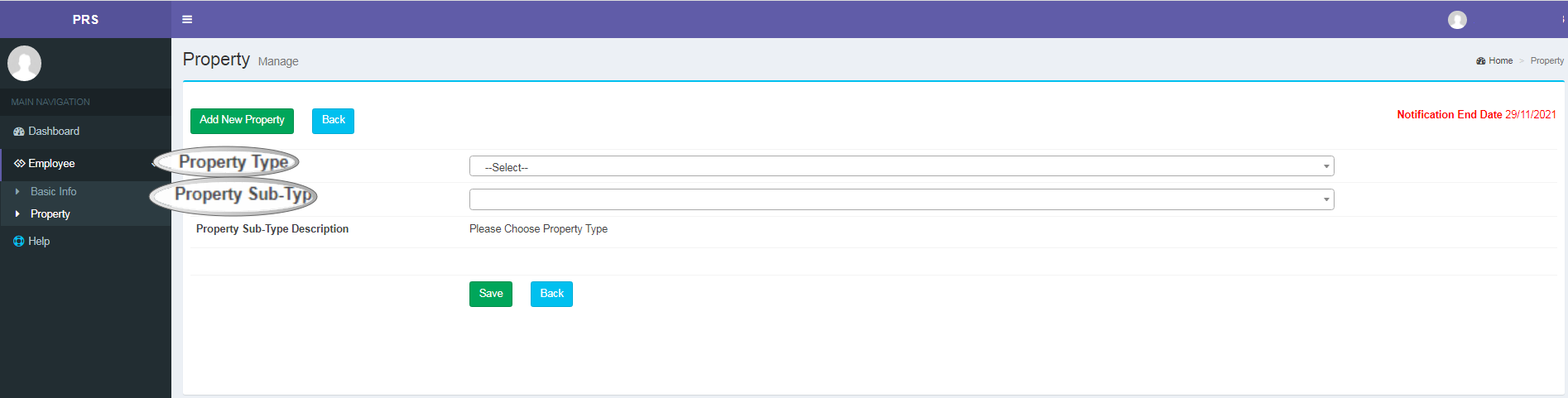
Once Property type and Property sub type is selected from the respective drop down menu, the other details that need to be filled will appear.
After all the details are entered, click on Save button.

Once the Basic Information and Property details are filled, click on the submit button as shown below.
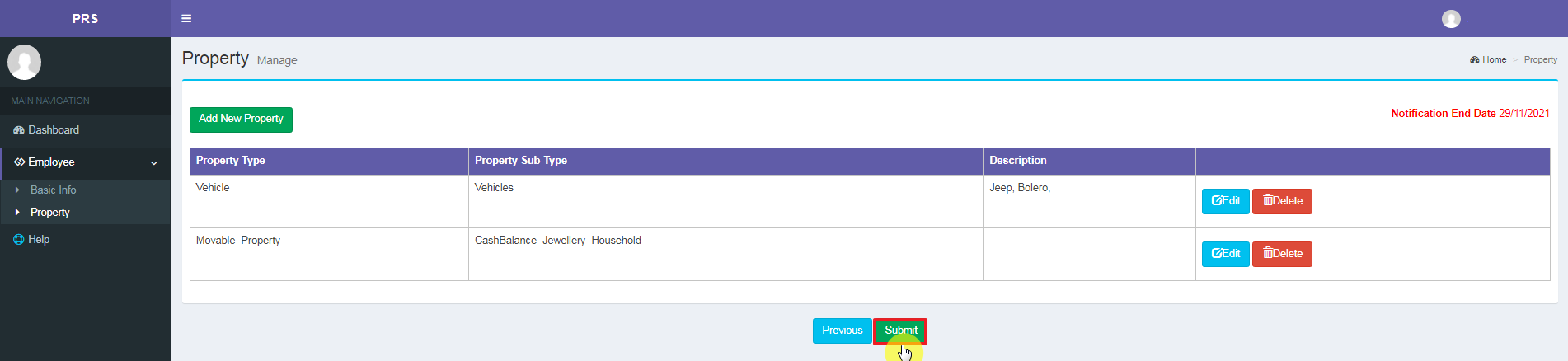
Note: The details can be entered in multiple sittings.
Editing/Deleting Property details
Property details can be edited or deleted by clicking on the respective button.
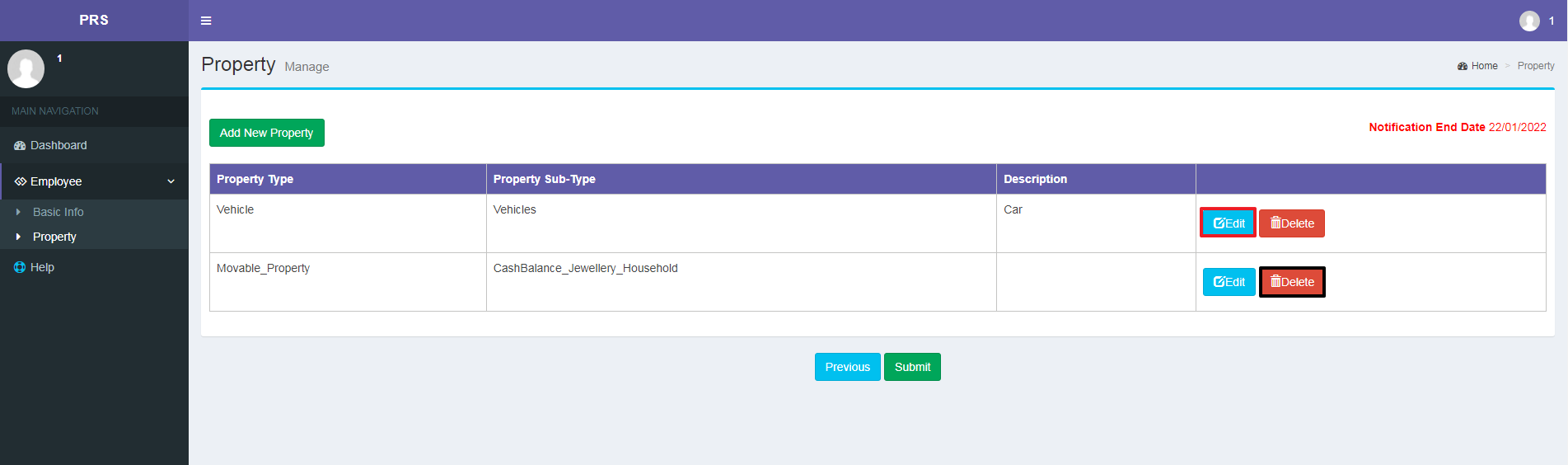
To Edit the details,
- Click on Edit button
- Make necessary changes and
- Click on Update button.
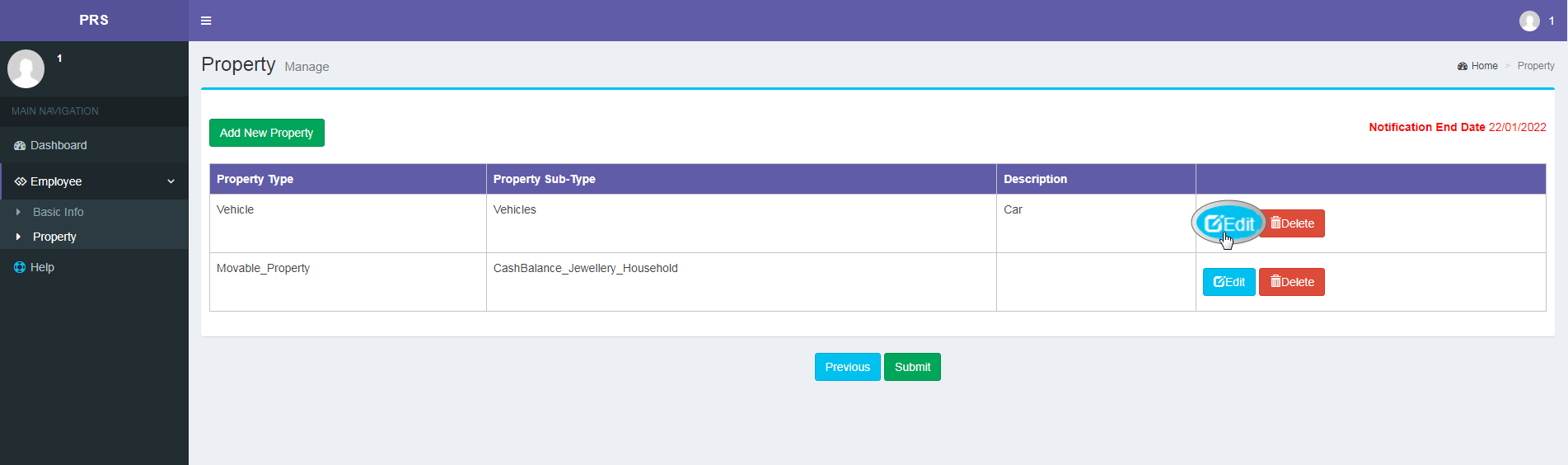
Note: Only those details can be edited which have not been submitted yet.
To Delete details,
- Click on Delete button as shown below.
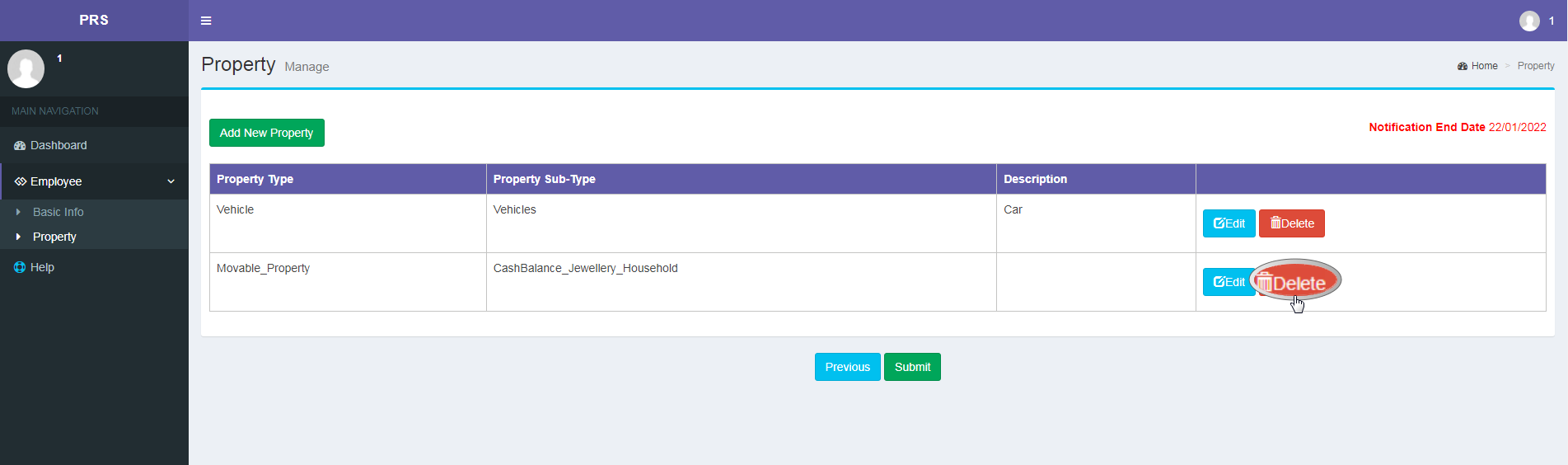
Created with the Personal Edition of HelpNDoc: Easily create HTML Help documents